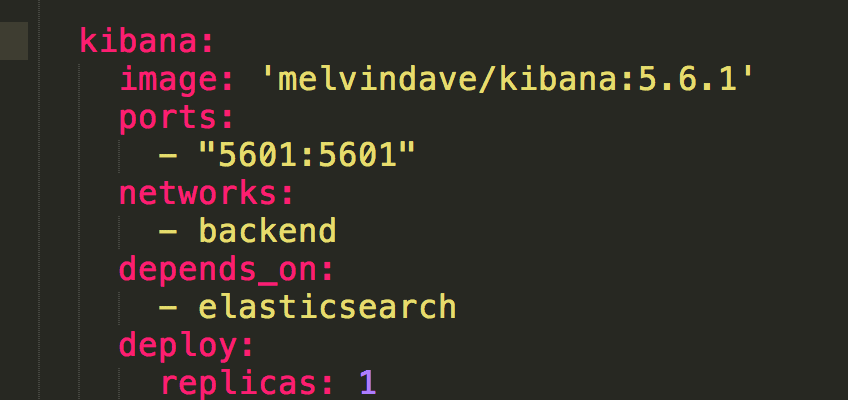I’ve added demo docker stack my github. For this stack I’ve set my memory allocation for Docker to 8gb because ElasticSearch is using a significant amount of memory. Initially I had it set to 2gb but ElasticSearch does not even start! You can try 4gb first and see.
Anyway, included in the stack are the ff.:
- ElasticSearch 5.6.1 (official one with xpack disabled)
- Kibana 5.6.1 (disabled xpack and created a custom image)
- Sample SpringBoot microservice
- MongoDB - latest
- Portainer - latest
Download the compose file in my [github] (https://github.com/donvito/dockerstack/blob/master/demo-project-stack.yml) repo.
version: "3.1"
services:
elasticsearch:
image: 'docker.elastic.co/elasticsearch/elasticsearch:5.6.1'
ports:
- "9200:9200"
- "9300:9300"
volumes:
- elasticdata:/usr/share/elasticsearch/data
networks:
- backend
deploy:
replicas: 1
environment:
- xpack.security.enabled=false
kibana:
image: 'melvindave/kibana:5.6.1'
ports:
- "5601:5601"
networks:
- backend
depends_on:
- elasticsearch
deploy:
replicas: 1
portainer:
image: portainer/portainer
ports:
- 9000:9000
volumes:
- "/var/run/docker.sock:/var/run/docker.sock"
- "portainerdata:/data"
networks:
- frontend
deploy:
placement:
constraints: [node.role == manager]
ms1:
image: melvindave/spring-boot-example
ports:
- "8080:8080"
networks:
- backend
depends_on:
- mongodb
deploy:
replicas: 1
mongodb:
image: mongo
ports:
- "27017:27017"
volumes:
- "mongodata:/data/db"
networks:
- backend
deploy:
replicas: 1
networks:
frontend:
backend:
volumes:
mongodata:
portainerdata:I had to build a custom docker image of Kibana based on the official one due to this bug. The workaround was to remove xpack to disable authentication. I tried to add this for Kibana but it didn’t work. It did work for ElasticSearch though.
Just do a docker pull melvindave/kibana if you want to try it out. Otherwise, you can use the docker compose definition.
You can copy the updated compose file from my github repo.
https://github.com/donvito/dockerstack/blob/master/demo-project-stack.yml